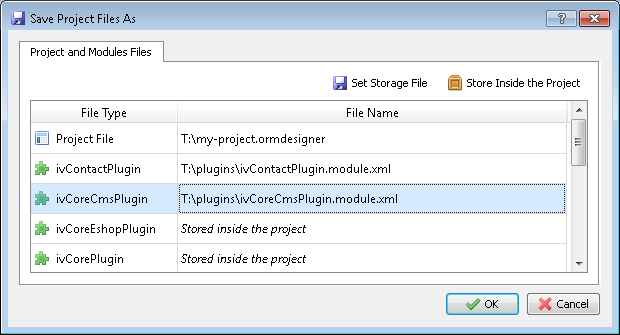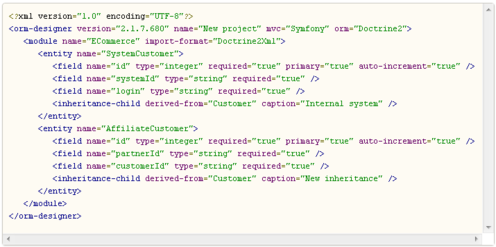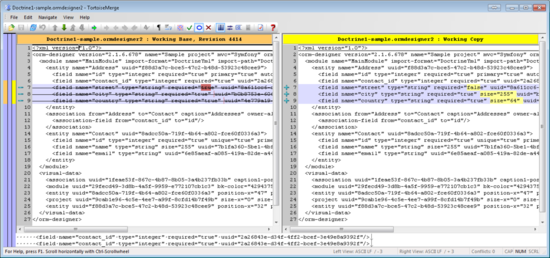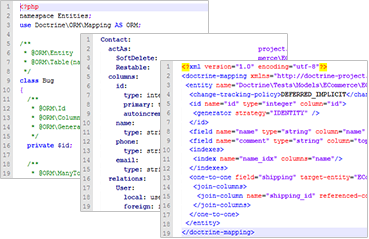Project storage options
ORM Designer offers two ways how you can store your project:
- whole project stored in a single file,
- project separated to multiple files per modules/plugins.
If you have your project separated into multiple files, you can share your models of plugins among several projects.
Project file format
ORM Designer stores whole project in common XML format without any encrypting, compressing or post-processing. This makes it possible to easily implement any custom post-processing routines in accordance with your needs.
- Project is stored as XML file.
- Format has stable and well documented structure.
- It is easy to create custom scripts for project post-processing.
- Project file has separated visual and data part for better readability.
Track project changes
Nowadays every team uses some kind of versioning system. Every time you commit your changes you should be able to see the differences. So we build ORM Designer project format as much versioning friendly as possible.
- Easily comparable in versioning system,
- Minimal changes in document when changing the model.
- Separated data and visual part in document.
Export schema format
Based on usage of ORM framework ORM Designer offers several export schema formats. With a single click you can choose among XML and YML formats, generating of PHP code and annotations updating for existing code. Also, it's pretty easy to change your export format any time in the future, simply change format and export your model.
- Several export formats for each ORM framework.
- Support for XML, YML, PHP code and Annotations.
- Easy format change with a single click.